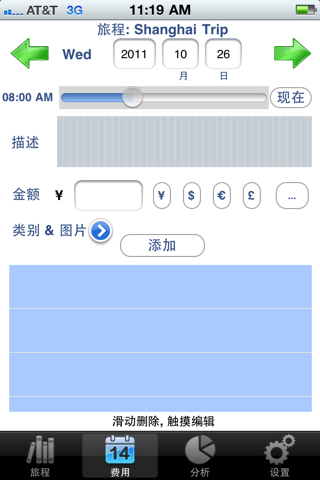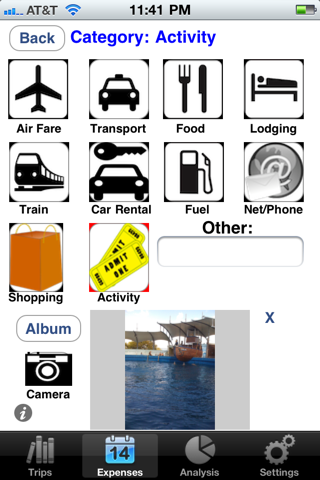TripBook - 管理出差费用
TripBook is a travel expense management and travel scrap book app. Use TripBook to track your expenses, set up travel budget by category, track against set budgets, log trip activities (dairy), use multiple currencies, get useful charts, setup spending alerts, email reports and much more. You can even take/tag pictures to an activity.
Key Differentiators for Trip Book are:
- Fast and easy to use interface that lets you focus on your trip and not on the app!
-Fine Grained Cloud Sync to synchronize data across devices (in-app purchase)
- Mature app, has been live for 2+ years, large satisfied user base. Frequent updates.
- Works offline / airplane mode.
- Universal app, you buy once and download for iPad, Phone and iPod.
- Use multiple currencies during your trip seamlessly, view analytics in different currencies by switching preferred currency.
- Multiple export formats, Trip Log for leisure travelers. Expense spreadsheet for business travelers. Allows for receipt images in export.
No limit on number of trips.
Cloud Sync:
Cloud sync enables you to keep your data across devices in sync. Cloud sync can also be used to share data with other users. When you buy TripBook this feature will not be enabled, it must be purchased by touching "Sync" and following the prompts.
Cloud Sync is a Paid AUTO Renewable Subscription, that you must purchase additionally from within the app.
Length: Yearly Price: USD $4.99 ** Renew Policy: Auto renewable
Terms & Privacy Policy: http://www.idatacrunch.com/About_Us.html
**Payment will be charged to iTunes Account at confirmation of purchase. Subscription automatically renews unless auto-renew is turned off at least 24-hours before the end of the current period. Account will be charged for renewal within 24-hours prior to the end of the current period, and identify the cost of the renewal. Subscriptions may be managed by the user and auto-renewal may be turned off by going to the users Account Settings after purchase. No cancellation of the current subscription is allowed during active subscription period. Any unused portion of a free trial period, if offered, will be forfeited when the user purchases a subscription to that publication.
Key features:
• Setup budget by Category.
• Enter detailed paragraphs of your activity experience, enter amount you spent, tag images, tag activity/expense with a Category.
• Recreate trips from the past, enter upcoming trips.
Images:
• Attach images to an expense/log. Use the camera directly inside the app to take images. You can also tag images from your album.
Alerts:
• Setup in-app low budget alert.
• Define budget alert threshold, e.g. alert me when I have less than 10 p.c. left.
• Alert thresholds settable by trip.
Graphical reports and Data Analysis:
• Shows TripBook summary table, with each trip you took with and total expense, easy for you to account and prepare taxes.
• Charts show spend by Day, spend by Category, Budget vs Spend
• Setup your preferred currency, change it at any time. Changing preferred currency will generate reports in your preferred currency.
• View your trip summary/analytics in any currency you want by changing preferred currency.
Data Export:
• Trip log gives a nice daily log of you activities and spending, you can attach images optionally and email to friends/family.
• Expense report can be emailed out from the app, cleanly formatted expense report is ready for submission.
Currency:
• Multiple currencies may be used during the trip.
• Automatic currency conversions to preferred currency in Analytics.
• For analytics you can change preferred currency to the desired currency and see Trip spend/budget analysis in that currency.
• Besides $, Euro, Pound one additional currency can be specified by user - per trip; users have to provide currency conversions, with each update the latest conversion rates for $, Euro, Pound are provided.
• Remembers past currency conversion factors.